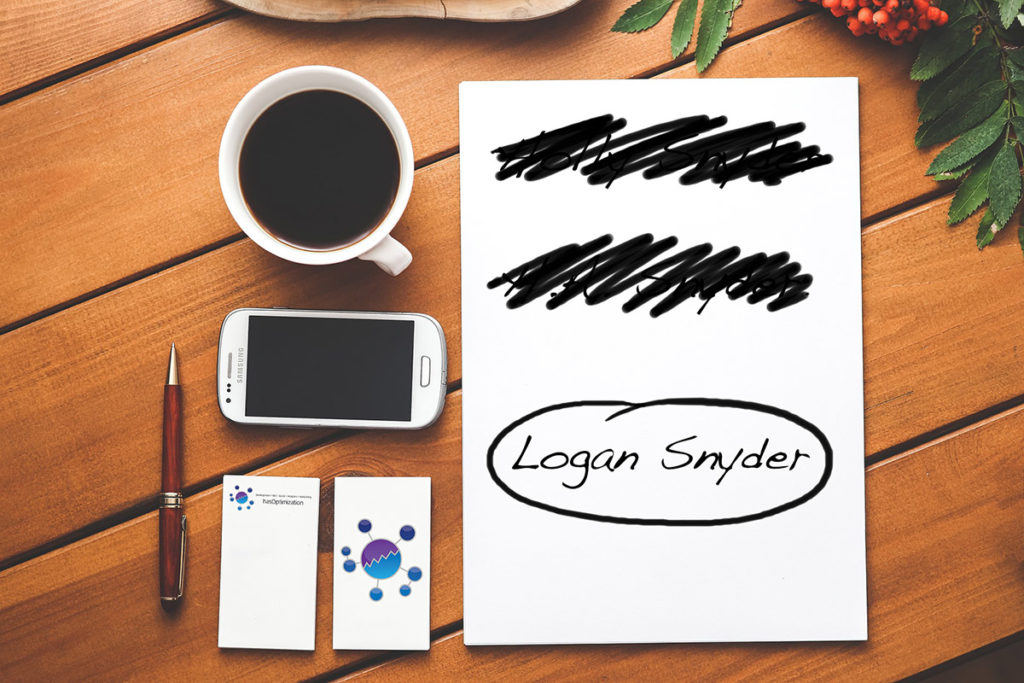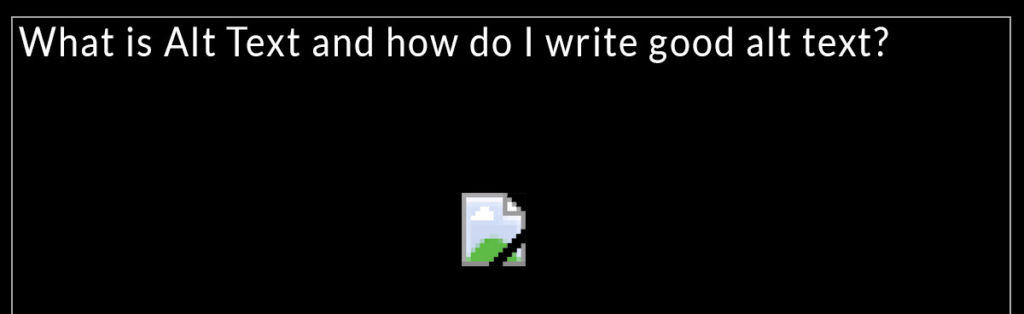Dear everyone, stop using handwriting fonts
Posted by
Aimee Cozza on May 12th, 2022
Listen, I know you really love that handwriting font. You think it’s cute, and you think that it brings a level of personalization to your website and your branding… A bit of whimsy, perhaps. It’s less… Well, less structured than a traditional serif or sans-serif font. There has been research to suggest that utilizing handwritten fonts can increase sales. In some cases, I’d agree with you! I use what could be considered a “handwriting font” on my personal website, a font called “Permanent Marker”, which invokes a feeling of someone writing with permanent marker. But these loopy, curvy, handwriting fonts…
Read More
Why you shouldn’t use Canva to make your brand’s logo
Posted by
Aimee Cozza on January 27th, 2022
In 2022, it’s getting easier and easier to make fun and attractive graphics for your brand. Twenty years ago, making these sorts of graphics required an in-depth knowledge of graphic design, composition, color, and not to mention expensive software like Adobe Photoshop and Adobe Illustrator. Nowadays, free solutions exist like Canva, where you can quickly and easily create graphics in any manner of style, size, and color. Canva’s library of available fonts, graphical elements, animations, and even templates make designing these visual assets a breeze. It’s not quite a leap to think that you could create a free, beautiful looking…
Read More
Client Spotlight: AdorkaStock
Posted by
Aimee Cozza on December 13th, 2021
Here at hasOptimization, we love our clients, and we want you to love our clients as much as we do. We want to spread the word about our amazing clients. Heck, you may even find your next business to work with in our client spotlights! This time in our Client Spotlights, we’re focusing on AdorkaStock. AdorkaStock, formerly known as SenshiStock, is a staple of the internet for many artists. Starting in the early 2000s, Sarah, the face behind AdorkaStock, has been taking photos of herself and posting them publicly for other artists to use. From there, AdorkaStock has branched out…
Read More
The Wild World of Stock Photography
Posted by
Aimee Cozza on November 29th, 2021
Throughout my travels in ghost writing, webpage building, and social media managing, I often find a need to use stock images, or creative commons images to use beside text copy. Generally, the world of stock photography is infinite; you can pretty much find anything you’re looking for when you go on iStock or otherwise. But… Sometimes you find a lot of weird stuff too. Things that you don’t imagine you could ever really quite use, things that are strange, things that are “out there” enough. That’s what this post is dedicated to. Be forewarned, one or two of these images…
Read More
The Joy and Love that goes into a Retro Style April Fool’s Day Joke Homepage
Posted by
Aimee Cozza on April 2nd, 2021
If you were around social media yesterday, no doubt you saw many jokes flying off during April Fool’s day. We joined in on the fun by releasing a retro, 1990s-early 2000s homepage full of loads of nostalgia for those old Geocities and Angelfire pages. There was a surprising amount of love and care put into this endeavor that actually made this page trickier than you would think.
Read More
How to Add Drop Shadows in Canva
Posted by
Aimee Cozza on March 30th, 2021
While creating graphics using Canva, we kept running into one continual problem: there was no easy way to provide a drop shadow to basic elements like squares and circles. Canva’s built in features were lacking (and sometimes created poor looking drop shadows). While normally Canva can do a lot, and has a lot of flexibility for on-the-go graphics creation and image editing, we found this lack of feature particularly frustrating. The solution, however, is rather simple, and we’d like to provide that solution to you as well.
Read More
What are WordPress’ images and image sizes?
Posted by
Aimee Cozza on October 8th, 2020
One of the greatest things about WordPress, a CMS that runs about 35% of the internet, is the flexibility of it. You can do just about anything with WordPress or the plethora of unending plugins available for download. WordPress’ back end is so robust that there are plenty of features built in that you don’t necessarily need to download a plugin to get what you need. With a little bit of knowledge, and some fiddling in the back end (make sure you do a backup prior to any work!), you can achieve impressive results. One thing WordPress has, by default,…
Read More
2020 Web Design Trends to be On the Lookout For (With Examples)
Posted by
Aimee Cozza on December 30th, 2019
2020 is here, and while we predict that 2020 will show increased interest in web accessibility, we also are keeping our eyes on what seems to be trending recently for web design. While you don’t have to latch onto every trend you read, some trends are worth keeping, and others you can probably do without. Let’s take a look at trending web design for 2020.
Read More
Reflections on Rebranding: 2 month update
Posted by
Logan Snyder on October 28th, 2019
I “rebranded” myself in August of this year, announcing my name change (it’s Logan now!) to my family, staff and clients. And the world, of course! It went better/smoother than I’d expected, and the brand stakeholder (that’s me!) is delighted with the results, all of which is pretty much the best you can say of any rebranding effort. Now, two months out from the announcement, I’m reflecting on that rebranding as I watch my friend and colleague Amanda rebrand her business. Rebranding a business is, as I said in my original post, very much like rebranding yourself. You must identify…
Read More
What is alternative text (alt text) and what does it do?
Posted by
Aimee Cozza on May 2nd, 2019
When it comes to web accessibility, we may have new features such as Google’s ability to discern animals, shapes, and otherwise from images themselves, but much of a search engine’s ability to “see” images isn’t rooted in deep dream technology. Crawlers use a lot of contextual items to discern what your image is about and where it fits, and the big part of this is a simple HTML tag called alternative text.
Read More