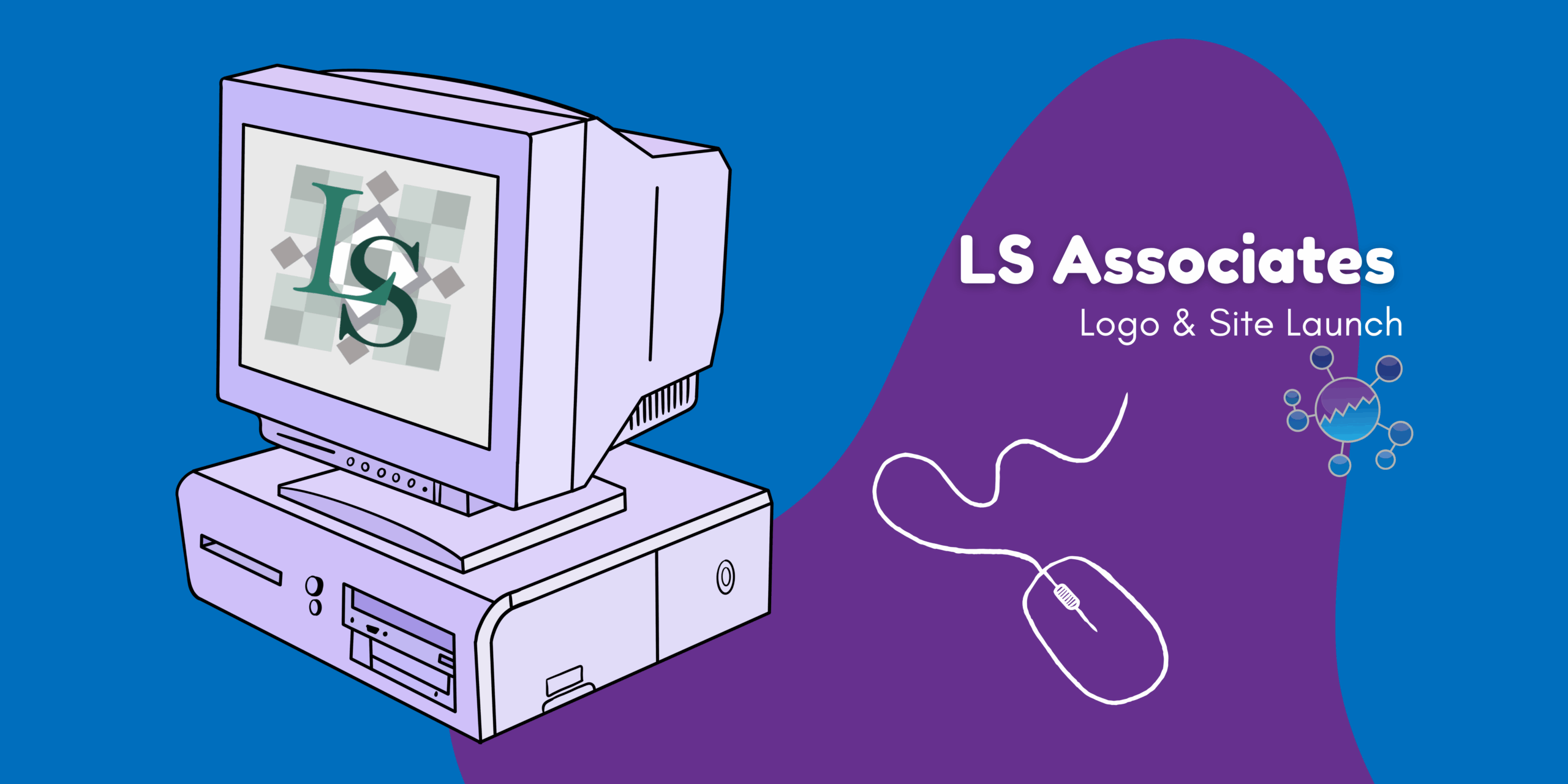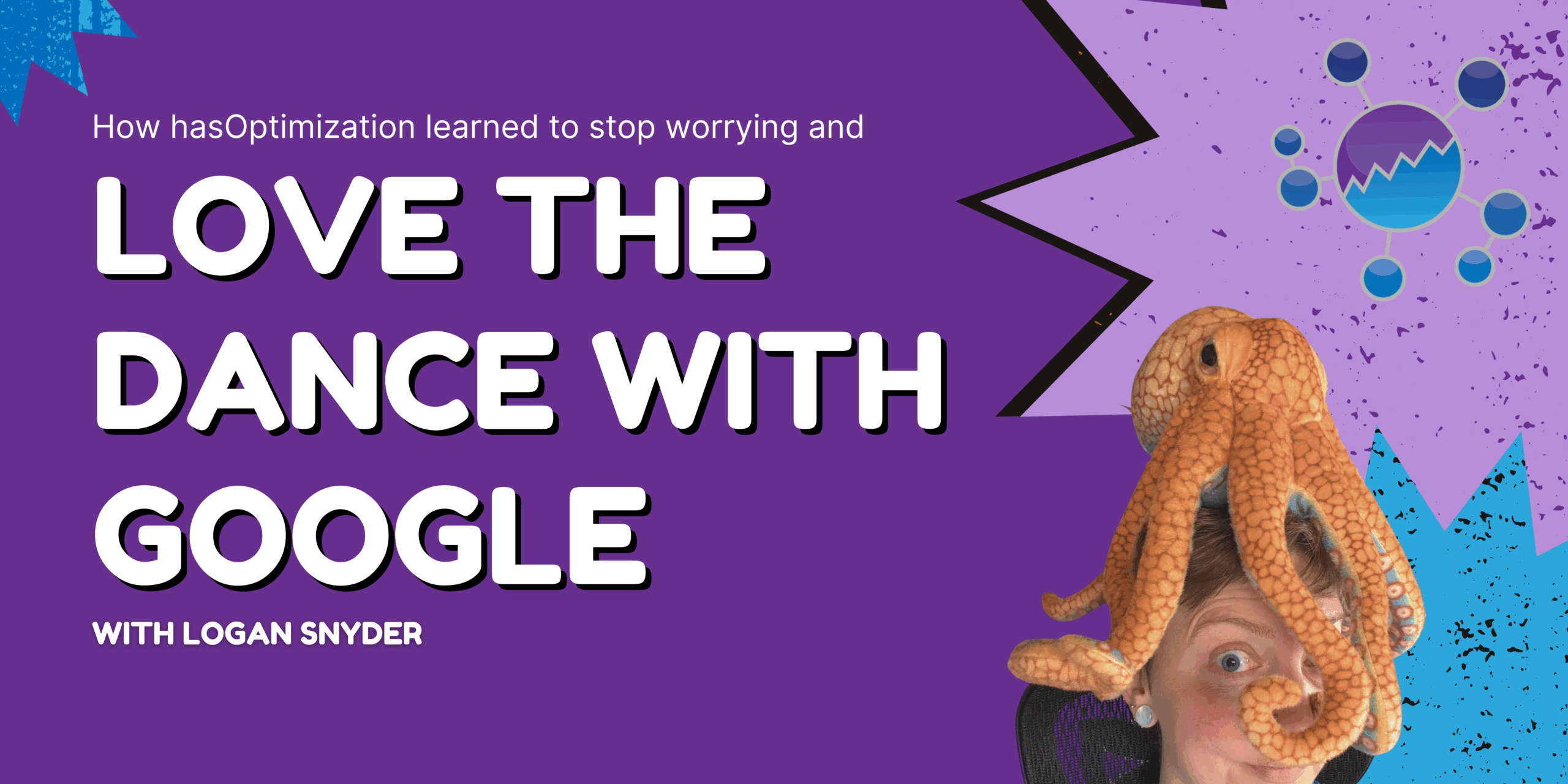Posted by Aimee Cozza on February 19th, 2018
Posted by Aimee Cozza on February 19th, 2018We build a lot of WordPress pages. A lot of them. In fact, WordPress is our preferred page building method due to the sheer versatility of everything. WordPress has only gotten better with time, and many users will find WordPress to be intuitive and easy to use — even for beginners. Because of this, we’re often weighing out if we should use plugins, and which ones we should use. Here are a few of our favorites we use:
Contact Form 7
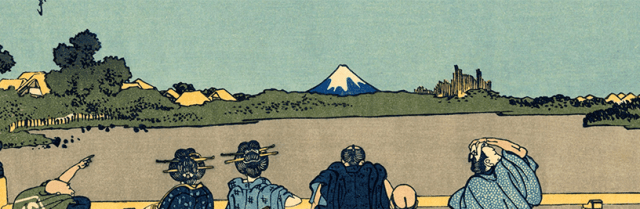
The top most installed contact form plugin on the WordPress plugin repository. There’s no wonder on this one, though. Contact Form 7 has been around forever, and it’s so simple to use. It also has a lot of plugins built around it to add enhanced functionality. Contact Form 7 just works, which is what makes it so great. Install it once and it usually stays working.
If you’re planning on using Contact Form 7, consider also using these plugins in conjunction:
- Contact Form 7 Database Addon – CFDB7 – A database for all contact form 7 submissions, even if the submission fails to mail. This is great for websites where form submissions are finicky and you need to install a SMTP mailer plugin instead, diverting your submissions to your spam folder. It also helps in case there is a blackout in your contact form to make sure you don’t miss anything.
- Contact Form 7 Honeypot – This, along with the built in reCAPTCHA integration, will help cut down on contact form spam dramatically. This creates a field that is meant to remain blank, but robots and crawlers will fill in, failing to submit the contact form.
- WP Google Analytics Events – If you want to track your Contact Form 7 submissions via Google Analytics, this plugin works great and is updated constantly to keep in line with changes within Google Analytics.
Yoast SEO

Yoast SEO is a versatile, all-in-one SEO pack to help you get started on making your WordPress site SEO friendly. What’s great about this plugin is that it has all kinds of options for domain verification (say you need to verify Pinterest, you won’t have to fiddle with code at all), as well as global and single page settings. You can even set options for Facebook, including images you want to use when Facebook parses your URL, as well as descriptions and titles.
If you’re planning on using Yoast SEO, consider this plugin as well:
- Google Analytics for WordPress by MonsterInsights – Formerly Google Analytics by Yoast, this plugin is made to work hand-in-hand with Yoast SEO. This is an easy way of adding tracking code to all your pages — and not worrying about the tracking code getting updated or otherwise. Use this plugin to stay up-to-date on the latest Google Analytics tracking code.
Tiled Gallery Carousel without Jetpack

If you like the photo and gallery options within Jetpack, but you hate things like Photon messing with your photos, the huge, hulking mess that is Jetpack, and how Jetpack routinely breaks and destroys your site (as well as the fact that spammers can use the share feature to spam people), here’s where Tiled Gallery Carousel without Jetpack comes into play. You can enjoy the mosaic, tile, and circle galleries as well as the carousel without installed big, hulking Jetpack. This plugin doesn’t work with all themes, and may not work where Jetpack may work, but it’s worth a shot before defaulting to Jetpack.
Do you have a favorite WordPress plugin? Share with us in the comments below!